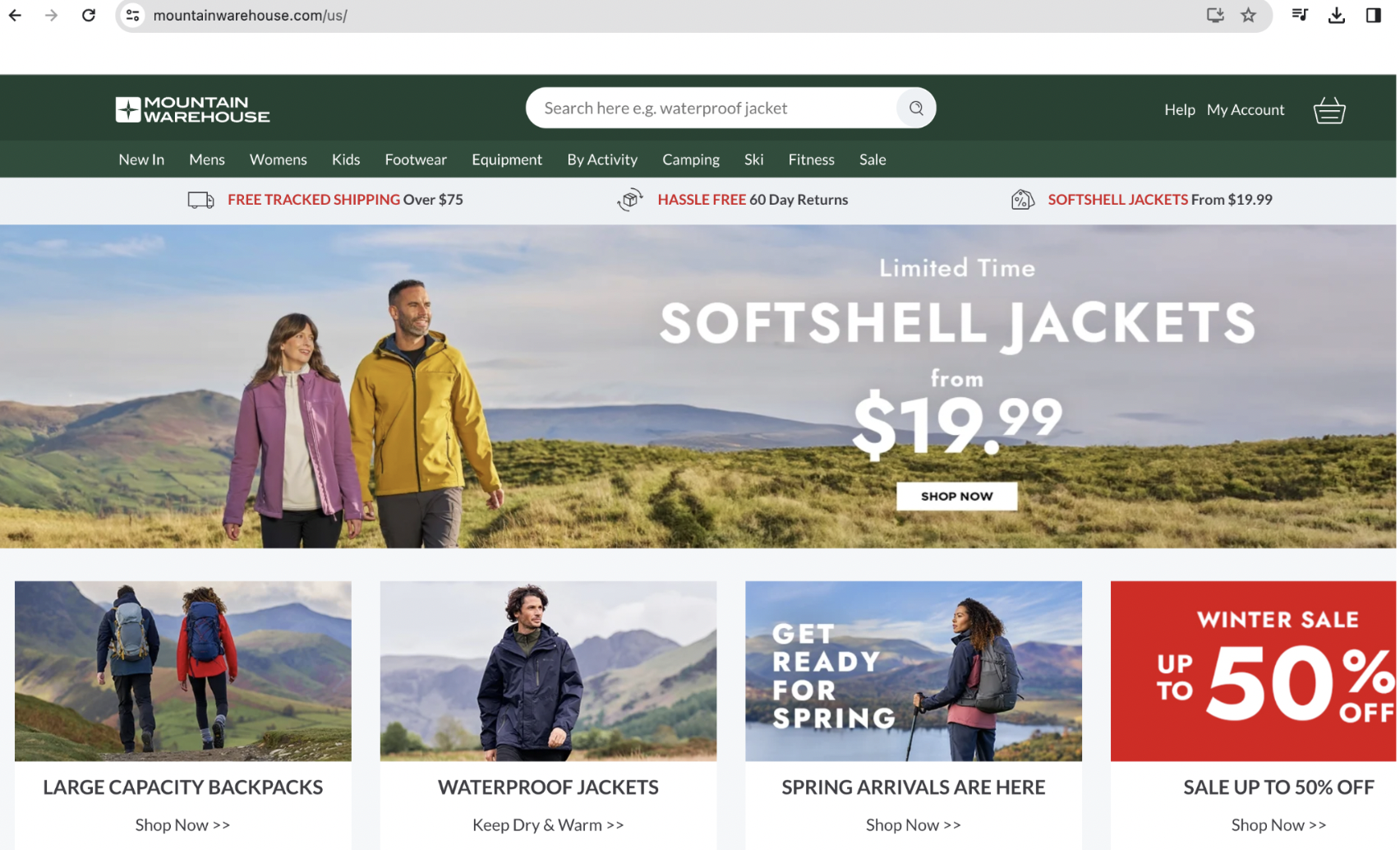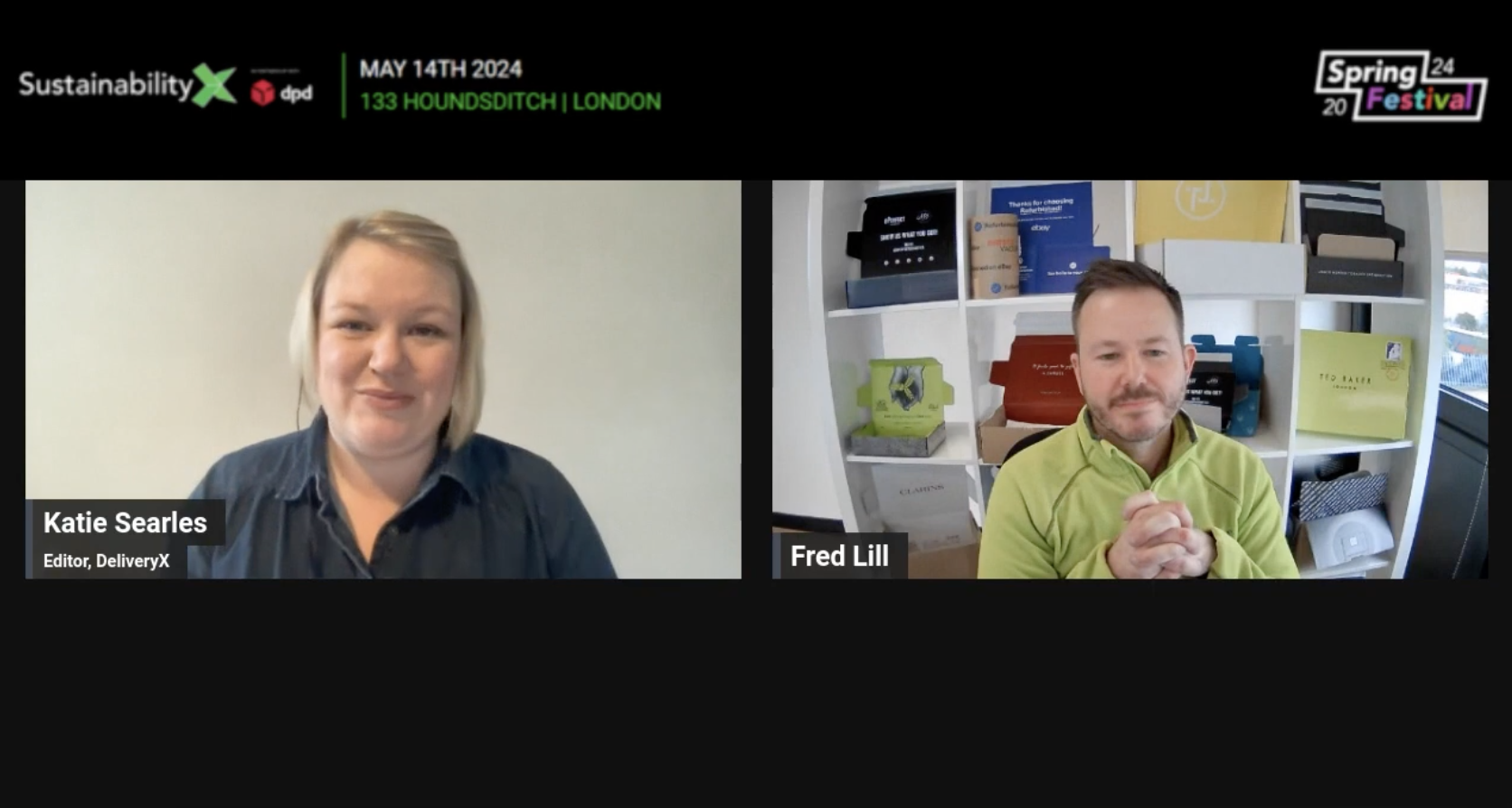WEB EFFECTIVENESS – MORRISONS’ SCORE 13/25
Morrisons have taken their first foray into online sales, joining the already well-established competition. In an effort to stand out from the crowd, Morrisons intends to set itself apart by being the fresh food experts online as well as in-store. Currently, delivery of these fresh goods is limited to Warwickshire and West Yorkshire, a large restriction for such a national brand, but how does Morrisons online offering compare to its rivals and does it provide the UX we all expect of such a well-known brand?
Upon entering Morrisons site, forced postcode entry and email address requirements are the first hurdles the user face. Understandably the postcode highlights if you are within their catchment area, however the necessity for an email address is akin to a forced registration – a potential barrier to conversion which should be tested. Furthermore, the following page requires you to register, yet fails to carry across your email address from the previous page; a simple fix to a frustrating duplication – I’d be interested to see how many people actually use the Facebook option to auto-fill such details:
Navigation and IA
Once in the site, the navigation operates in a conventional manner, offering all the categories required, however it takes a little learning to understand what ‘Market Street’ or ‘Food Cupboard’ refer to. ‘New’ and ‘Seasonal’ may also confuse some – I presumed seasonal referred to vegetables / fruits only on offer at particular times of the year, and not an events-orientated section. Morrisons should consider its category names carefully:
The site-wide search corrects users’ spelling mistakes (albeit with American spellings) and utilises predictive text to speed up user entry. The resulting page highlights the number of items found, caters for some sort options, and displays the misspelt query (allowing the user to see where they made an error) providing the suggested alternative. The page could be better structured however to highlight these features in a more obvious manner:
Product Page & Merchandising
Category pages contain the relevant information regarding products; title, image, price, individual weight, a relevant ‘Add’ call to action (CTA) and an indication to the product’s ‘life’ guarantee (top right of each image). Helpfully, ‘out of stock’ items not only remove the CTA, alternative items are suggested:
The product page itself is rather sparse with huge areas of white space lying vacant which could be better utilised. There is only one stock image of the item with a supporting sentence to describe it. Furthermore, there is no mention of alternative or similar products, missing out on clear upsell opportunities.
Checkout/Bookings
As seems common with most online grocery shopping, there is a minimum spend of £40. However, as a first time customer, the only indication of this is in tiny writing top right of the screen in grey. This needs to be made more visible from all pages.
What is interesting is that Morrisons have decided to visually highlight all the items the user adds to the basket in a type of breadcrumb style display. This method serves as a visual reminder and a quick removal method:
To understand the number of steps in the checkout process you have to find the progress bar hidden at the bottom of the page, a rather unconventional and unhelpful position. I was then left uncertain what to do on the ‘Book a delivery’ page, as all content was grey (no clear visual guidance) and lastly, I was frustrated that there were no delivery costs up front. The number of stages in the process pushing promotion codes etc. is frustrating when all I want to do is confirm and pay!
Persuasion and Trust
To coax you through the conversion process there are a couple persuasion tactics, primarily from the bold highlighting of ‘Offers’ and indicating how much you are saving in red placed on items and beneath the overall shopping total. As the site is still new, there are very few items with reviews yet.
Accessibility
There are issues throughout the site with images and links lacking alt attributes at the most basic level. Many of these accessibility issues are relatively easy fixes and should be addressed by Morrisons to increase audience coverage and meet W3C standards.
Conclusion
Morrisons initial foray into the online grocery world is a little lacklustre and suffers from basic UX issues, primarily within the checkout process. The checkout could do with further streamlining via better visual cues, clearly placed elements and the reduction of additional pages. On a positive note, there is plenty of product information and a basic navigation. In this day and age, users expect things to be quick and easy, Morrisons risk staying behind the competition if changes are not quickly implemented.
Scores:
Navigation and IA – 3/5
Persuasion and Trust – 2/5
Product Page & Merchandising – 3/5
Checkout / Bookings – 3/5
Accessibility – 2/5
Overall – 13/25