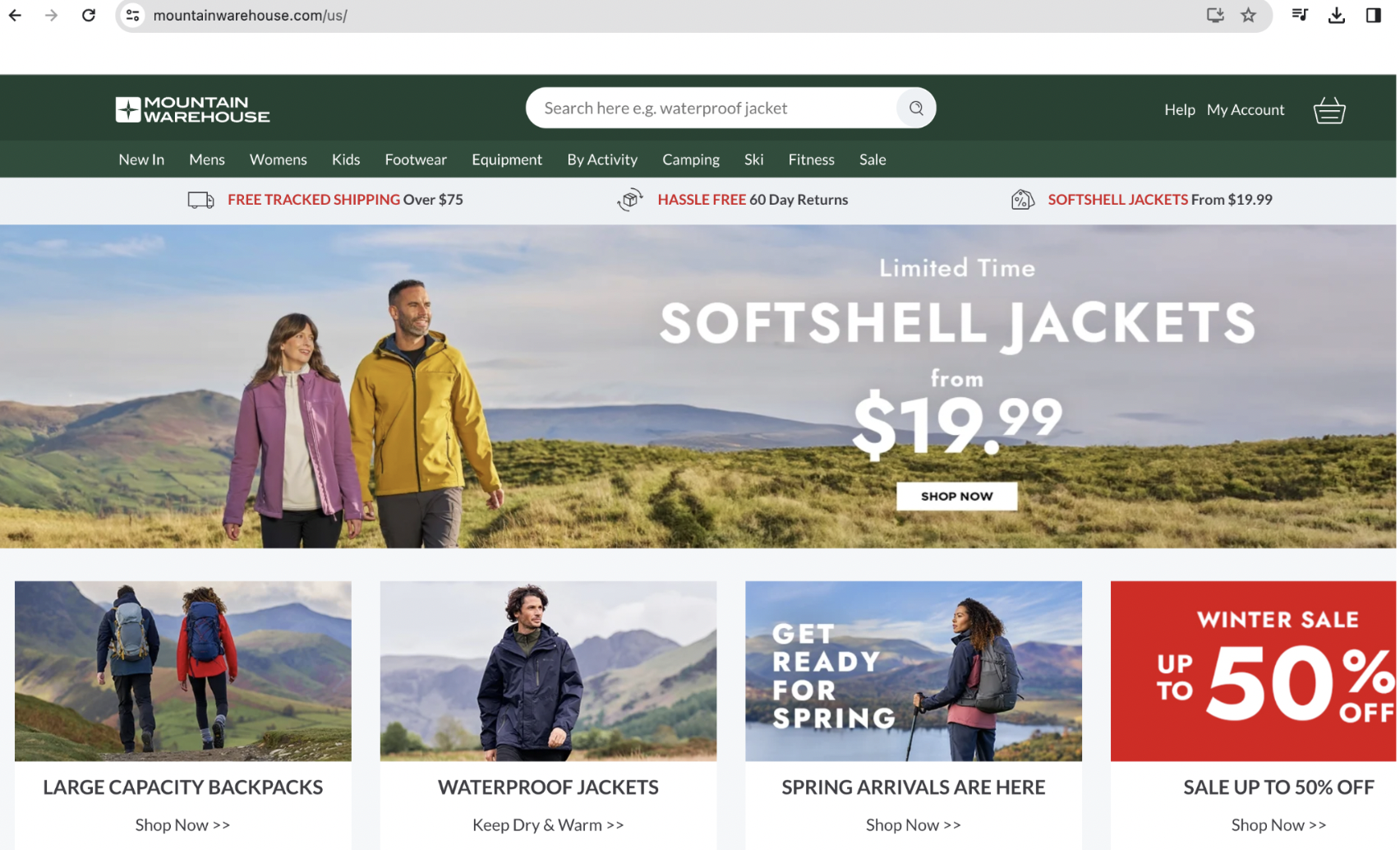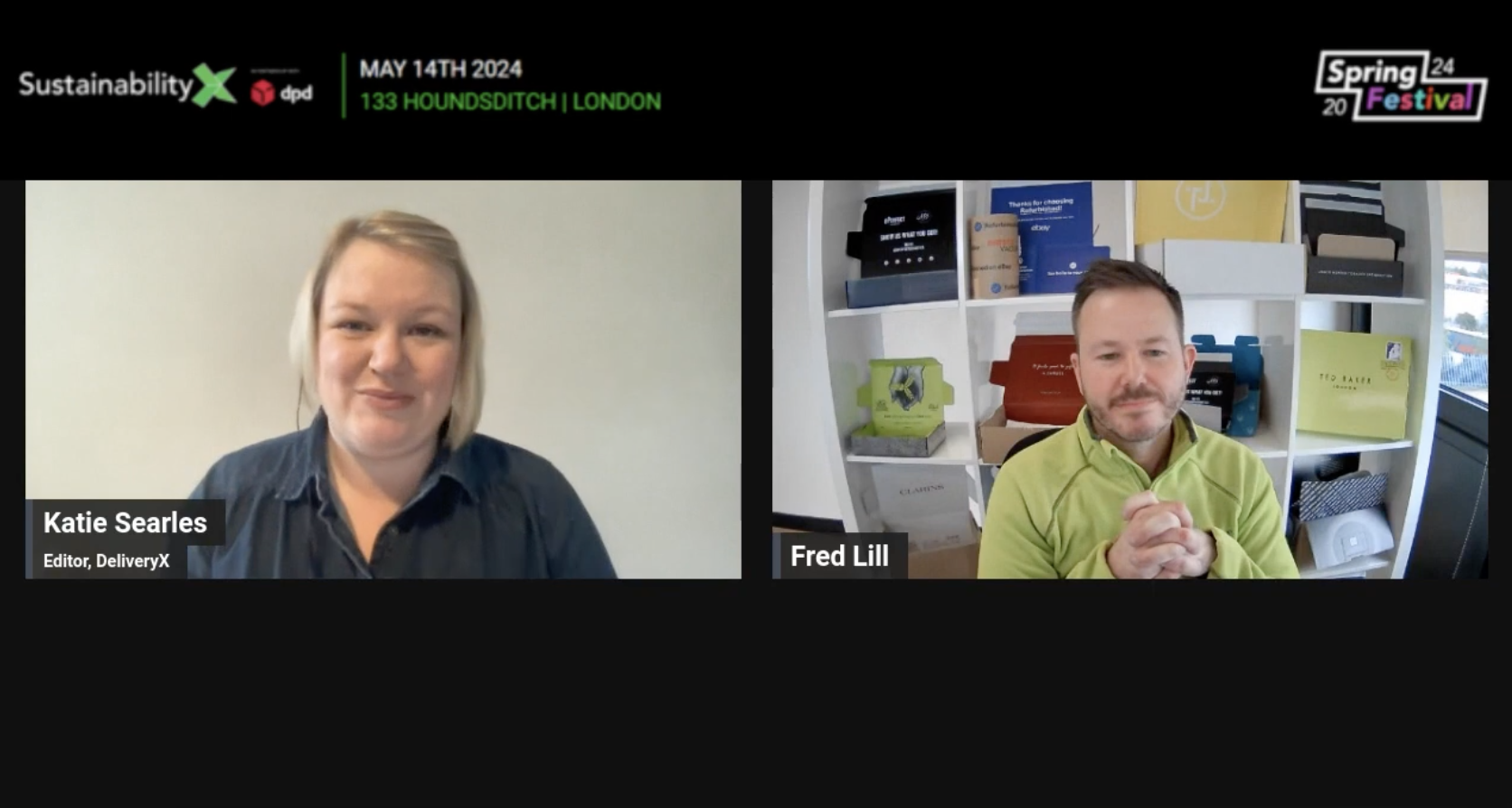Consumers using PayPal to make purchases online can now opt for an extra layer of security to help keep them even safer online. The PayPal SMS Security Key is designed to provide further reassurance against online fraud, especially for customers who use shared computers.
With Security Key, PayPal texts a unique security code to the customer’s mobile phone for them to use to log in to their account, in addition to their usual username and password. To sign up for the optional SMS service, customers simply register at www.paypal.co.uk/securitykey.
“This type of extra security, known as two-factor authentication, is used by several UK financial institutions to protect consumers against online fraud such as phishing attacks,” says PayPal. “However, most require customers to have the bank’s own security token with them when they log in to their account or carry out certain transactions or account changes. PayPal’s SMS version has the advantage that customers who have a mobile phone don’t need to carry an extra device with them and can start using the service within minutes.”
PayPal is also offering a physical security token costing £3 for those who prefer this to an SMS service.
“PayPal has always taken online security very seriously and is famous for not sharing customers’ financial information,” says Garreth Griffith, head of risk management at PayPal UK. “As a result, successful fraud attacks on PayPal accounts are very rare. But we know that some people want extra reassurance, and that’s what the PayPal Security Key will offer. It’s like a combination lock for your account — designed to let you in and keep others out, with the extra safeguard that the combination always changes.”
“Offering the Security Key via text message is really important as we want to make it as quick and convenient as possible,” he added. “You just need your mobile phone to use it, saving the hassle of carrying another gadget around with you.”