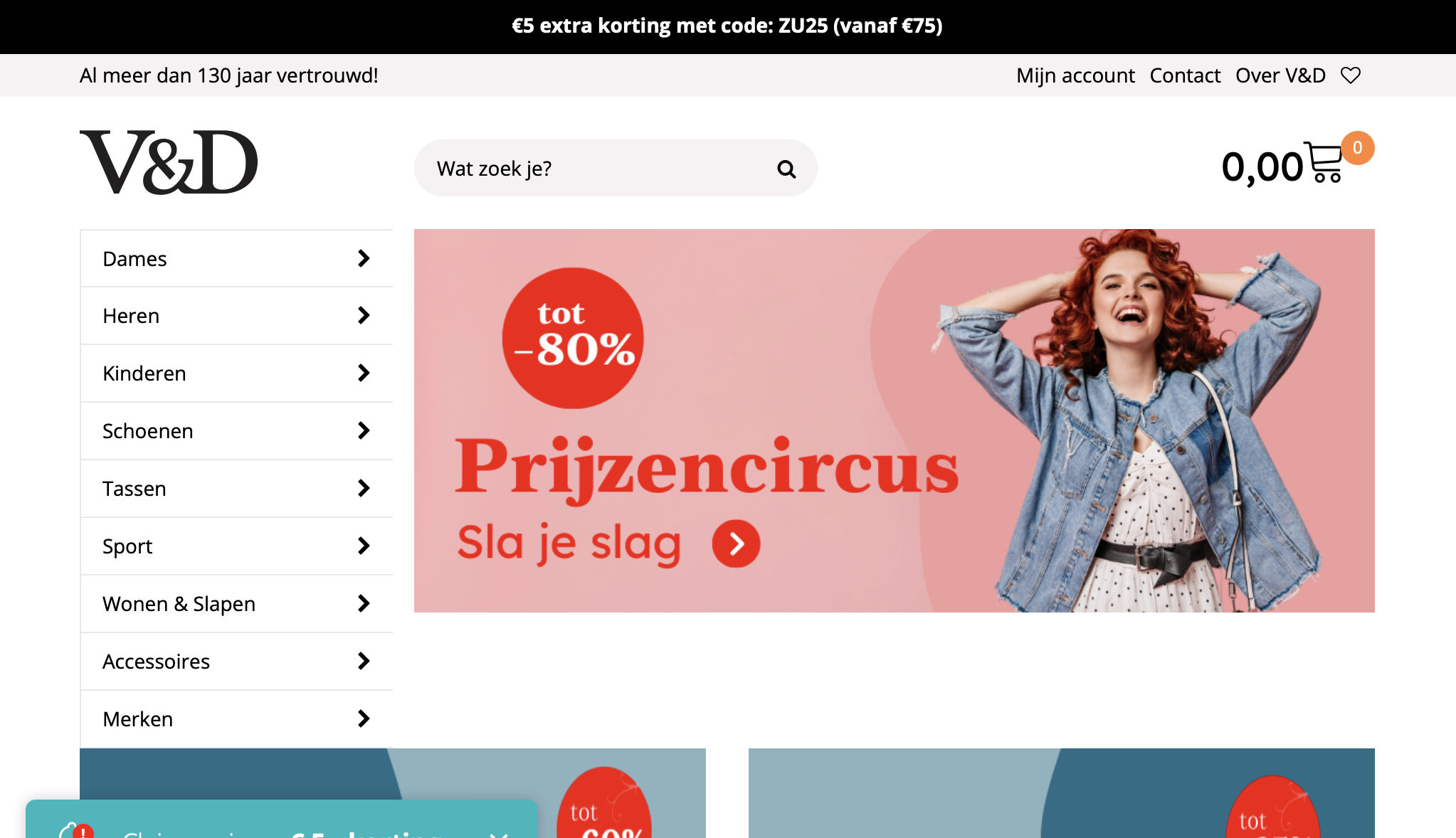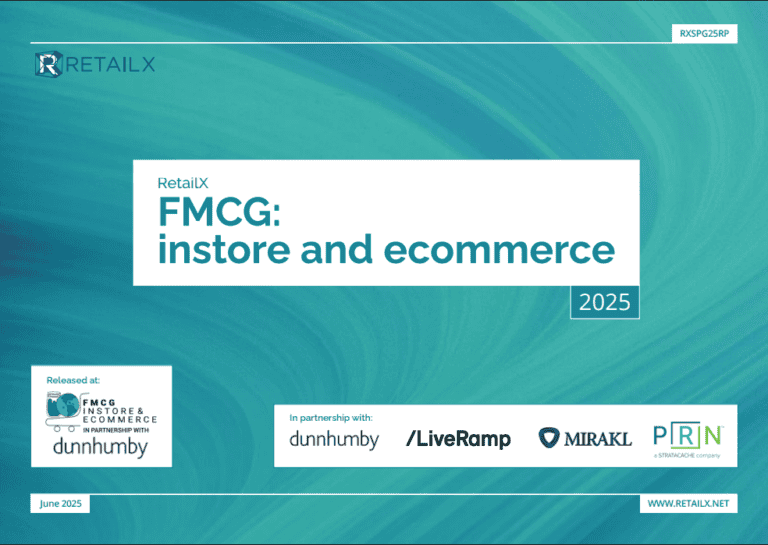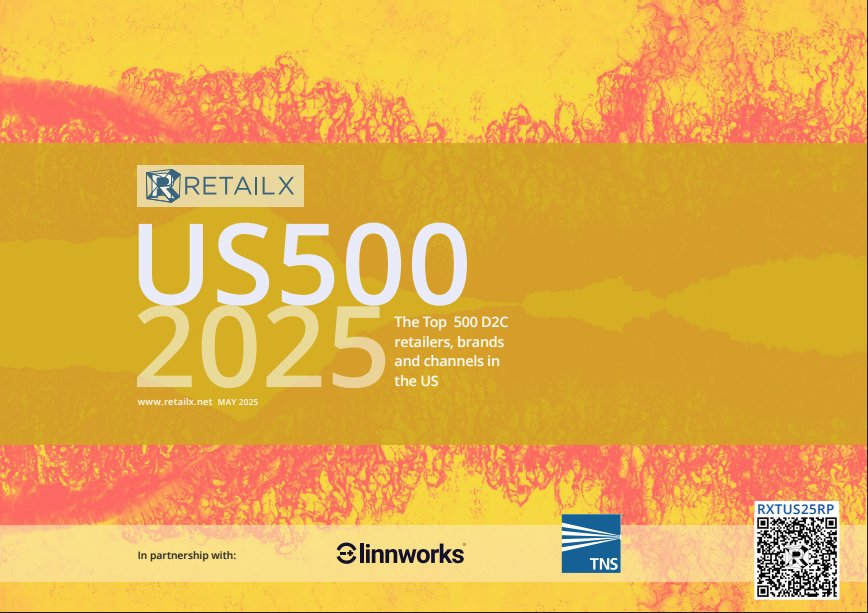The rise of mobile in retail is having a dramatic effect on user experience. It is not enough to create a version of your website that runs on phones, instead retailers have to cram large amounts of information into a very small space. But what information is important to your customers? Pod1’s head of user experience, Melita Shelley, looks at the key areas retailers need to focus on to create the optimum mobile engagement
Mobile is a really exciting development for e-commerce, both as a channel in its own right and as a tool that can be used to support in-store shopping. However, its rising prominence within the retail landscape is having a dramatic effect on the importance of user experience. Online retailers must design experiences specifically to fit mobile platforms and to do this effectively they need to understand exactly what it is that makes a good mobile retail experience.
If you are looking at this from the perspective of browsing the internet from a mobile, then a good retail experience may simply be one where the site is not only optimised for display, but is also geared towards the most popular “mini-tasks” that customers may want to perform, for example locating the nearest store, looking up contact details, reading product reviews etc.
If you are looking at mobile as a supporting channel, then a good experience is allowing customers to use mobile devices to enrich their in-store experience. Such as providing a tool that scans product barcode so customers can look up extra product information like style advice or running mobile marketing campaigns that incentivise customers for going in store.
Perhaps this is an over simplification, but the reality is that any retailer that isn’t thinking about designing a mobile optimised site will find they are already falling behind. Indeed, you don’t need to look far to find some good (and some not so good) examples of mobile commerce already on the digital high street.
New Look, for example, has just released a mobile version of its e-commerce site (m.newlook.com). Order tracking, store location and Search are all included as prominent “mini-tasks” on the mobile version. The browsing functionality and layout is specifically designed for the resolution of the device, and they have still managed to get in some nice touches, such as product zoom and the ability to change the grid view on the listing pages. A similarly good example is DFS (m.dfs.co.uk) again selected mini-tasks have prominence as well as a mobile optimised browsing experience.
Compare these with the Reiss mobile site (mobile.reissonline.com). While everything has been made smaller to fit onto your mobile’s screen resolution, this is all it is – a tiny version of the original site. It’s almost impossible to read most of the links, let alone click on them. Of course, you can zoom in, but should you really have to?
There is also some amazing development going on in the apps market, one of my personal favourites is Stripey Lines developed by PortalTech, which centres around barcode scanning. The app allows you to scan product barcodes, locate nearest stockists and compare online prices; you can also create wish-lists and share products through social media. I’ve found this particular app very useful for creating a list of items for a wedding gift registry. This is an excellent example of picking a function and executing it well.
A similar concept is the Streetcar app, through which you can get directions to find your hire-car and even use the app to unlock it with your phone. You can also dial customer service from within the app. Retailers that can emulate experiences like this will be doing well, particularly as we move towards contactless payment.
But, to do all this effectively, brands and retailers need to know exactly what information is important to their customers as well as having a deep knowledge of how people use their website. The most common mistakes come when brands and retailers don’t understand their customers’ behaviour, needs and goals. How can anyone design something relevant and useful without knowing this?
Understanding customer behaviour in any channel is really about data capture and analysis. Indeed, the process to understanding mobile usage is the same as understanding website usage: ask them; watch them; test them; and analyse the data. If you want to find out more start capturing now. Even if you aren’t ready for mobile, you should at least start to understand your basic usage information. Some free and easy ways to start building a picture of how consumers are behaving on your site include:
• Looking at your analytics reports. You should be able to get information on device usage from here. Bench mark this now so that you can use it for year-on-year type reporting to analyse growth.
• Google Analytics for Mobile from Google Labs also offers reports for mobile website, and there is also a Google Analytics Mobile Apps SDK for in-app analytics reporting.
• Steal one minute of your customers’ time in store at POS and/or over the phone through customer service. Ask them some simple questions: Do they have a mobile? Does it have Internet access? What type is it?
What do they do on the Internet through their mobile?
• Email your online customer database and ask the same questions.
It sounds basic, but it actually is that simple.
Another area where brands and retailers commonly make mistakes is thinking that a mobile device is a desktop. It’s not, it has totally different interactions, you need to learn them and design with them in mind. A good way to do this is to have different devices on hand to interact with during design process. Someone using a Blackberry with a keyboard will have a significantly different experience to someone using an iPhone with touch screen.
There is a distinct process that all retailers and brands need to go through to ensure they get their mobile sites right, and we’ve cut these down to the “Five T’s”:
• Try – Don’t be afraid to try. Mobile is a great opportunity to be creative.
• Test – Test your ideas with customers. Then design it, test the designs with the customer, build it and then test it again.
• Trim – Cut down the functionality to what is absolutely essential. Obviously to do this you need to understand what your customers will find useful
• Test – Again! By this I mean focusing on quality assurance, so you’ll need to test your site on multiple devices – unless it’s a native app.
• Teach – Teach your customers why they need this, sometimes they don’t know a good thing until it hits them. Show them why it’s good and this will encourage usage.
Finally, brands and retailers need to remember that user experience isn’t just about the experience on your website, it covers post and pre-sales both on and offline. In view of this don’t just optimise your site for mobile, use mobile to optimise your experience.