Tim Avery, Director of Professional Services at Fredhopper, discusses how retailers can maximise mobile’s potential across 2017 and beyond…
Mobile online retail sales
JD Sports keeps its homepage navigation menu to the point
JD Sports uses keywords, but icons or images that enable brands to stamp their own style and personality can work well too. Fashion retailer Missguided goes for this option, but the call to action is still simple and clear. Static content such as this image is preferable to auto-rotating carousels or videos, which should be avoided on the homepage as they distract from the page’s primary role of navigation and can affect snappy rendering of the page.
Missguided combines brand identity with a clear message
Be mindful of screen space, which is at a premium on mobiles. “Above the fold” still matters for key page elements. Position the all-important category buttons at the top of the homepage and all subsequent pages so they are easy to find. These buttons need to be large enough to accommodate thumbprints, with space around them to avoid accidental clicks. Apple, for example, recommends minimum target sizes of 44 x 44 pixels and 8 pixels spacing.
Footer menus may contain what are traditionally seen as less-important links, but should still be usable and readable, so avoid tiny script and low contrast between the type and background. Be sure to include links to your app, desktop site, customer services and social media, plus state payment and delivery options.
Sub-menus often contain a large number of categories, so consider listing them alphabetically. Order fewer categories by popularity or importance.
Find me
If navigation is a road map allowing users to browse and shop, the search function is surely a shiny new sports car offering a ride to the time-strapped mobile customer.
A prominent mobile search field also doubles as a useful tool for in-store shoppers who want to look up product information or reviews quickly.
At its most useful, it will show keyword suggestions rather than product images. Limited screen space means moving away from web-led intuition. Enable predictive search and link to advanced search options and filters such as brands, product type, size and colour.
How detailed these filters are depends on what you are selling. Screwfix neatly allows customers to drill down to precise specifications for a hammer – essential for those seeking a very particular product.
Unobtrusive filtering from Screwfix
If a search leads to a large number of results, avoid mentioning the 1,377 product options or 98 pages available. How many customers wade through them all in one sitting, if at all? Check your data, you are unlikely to be surprised. Consider using continuous scroll instead or the option to ‘view more items’ while displaying products in manageable batches.
Above all, you want to avoid customers ending up at the dead end ‘no results’ page. Suggest alternative search queries, synonyms or broader terms, which will give users a new path to follow.
When it comes to prioritising product order, studies show that iPhone users tend to spend more than those with Android handsets, so it makes sense to position premium products at the top of the list.
Invest in an app
Retailers’ most loyal shoppers are the ones who have the app.
Apps are key to creating a dominant mobile presence. Consumers don’t want to clutter their phones with dozens of them, so those who take the time to download yours should be rewarded with an outstanding customer experience. This is a huge opportunity to forge a personal relationship with each customer and consequently increase sales.
An app is a breeding ground for innovation, opening up the chance to create a compelling search and navigation strategy. For example, if you are looking for footwear on JD Sports’ app, you can shortcut the filters to pick your size with a quick refine option on the same screen.
Shortcutting search options makes shopping simple
Users expect an immersive, personalised experience with more pages to explore, enabling navigation to go beyond merely signposting categories and products and guiding shoppers through featured Views.
Things can only get better
How many people do you want shopping on your mobile site or app next Christmas?
Retailers that start from this number and work backwards will create a compelling small screen experience, enrich relationships with loyal customers and turn shoppers into fans.