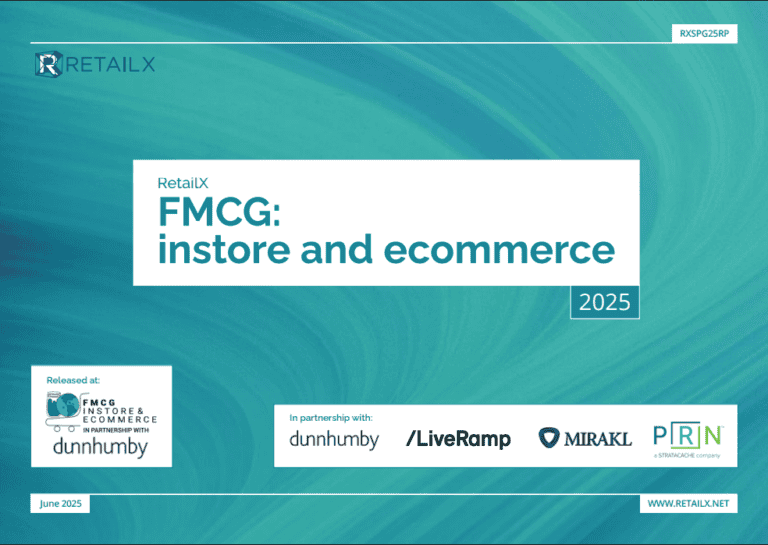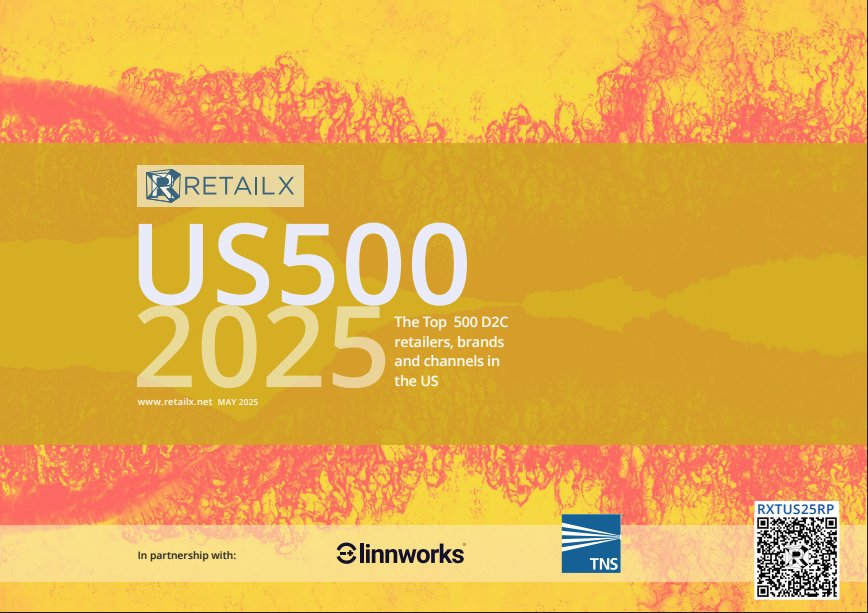The original Ikea iOS app was released in 2009. In 2013 the retailer claims there are 1,000 items featured in their main App catalogue, from a total range of 10,000 items available in store. As well as an iOS version for phone and tablet, there is also a version for Android. The main catalogue app offers various brochures for ranges such as Wardrobes and Kitchens. There is also a mobile web version of the store.
This review was conducted on the main Catalogue App for 2013 and mobile site using an Apple iPhone 4 and iPad2.
1. First impressions: Score: 3/5
Covering look and feel of brand identity, how it compared to other major retailers M-sites and Apps and how the mobile sales channels compared to other sales channels – e.g. web / iPad
The 56Mb Catalogue App file downloaded quickly to the iPhone and one was immediately presented with the option to select from a range brochures. Selecting the Main Catalogue, this presented a simple page by page look at the products, where you could swipe through the catalogue, with a clear banner at the top, comprising of 5 options: Home, How to Use, Favourite Items, Search by Section of the catalogue then Search by word.
Main App home page with menu below
Front cover of the catalogue App
The Catalogue App was welcoming, with good colourful room layouts, featuring items for sale and then offering the ability to drill down to specific products by clicking “Show Products” at the foot of the page. No need for up front registration, one could get straight into browsing for items. For pages with heavy text you could pinch and flick open to enlarge text. On some pages on the top right hand side you could see two white folders as an icon which denoted for that page there was additional content to see which may be more pictures of rooms on a carousel or a video clip. You could also share the page with friends, add to your favourites, or share the catalogue itself.
Mobile website home page
The iPad app was good to use too – a hybrid between the mobile app and desk top web – a good user experience, although on the front cover of the catalogue the Ikea masthead with date of catalogue was clipped.
The Mobile Site was simple to use, rendered well to the device and was uncluttered and provided the basic information that a shopper would be looking for on the move, with a simple banner menu offered of Products, Shopping Lists, and Stores. The carousel of pictures was limited to just two scenes, where they seemed to be underselling themselves, whereas on the website it was three pictures. One would have expected a carousel with say 5 scenes, as is quite typical.
Depending on the mobile devices used by their consumers, (if feature phones were still being used by a large percentage of Ikea’s customer base), the mobile site looked like it could do with updating, particularly from a creative point of view. (Also when searching for the Msite on a Nokia Lumina 800, the device detection was not able to detect this phone and served a desk top version of the site instead which was a poor experience.)
2. Search & navigation: Score 3/5
Menu structure
After browsing through the mobile App one could see that the options for finding product could either be flicking through the pages, (as you would with a printed catalogue) or you could search by product under section of the home page banner, or search by typing in a word, say “lamp” and then see further menu options.
Off the main App home page, when you first download, you could see various catalogues and specific range brochures on offer, (say for “Baths”) that you could download and then at the foot there was horizontal menu with icons comprising of a store directory, then scan a bar code feature from the magazine and a Info/help section with clear pages on “How to…” say find more ideas, tips on navigation and how to scan. Elements of the menu were hard to find – if you wanted to find your nearest store while in the app and page turning you could not get to this easily, it almost seemed to be on a separate menu, right at the beginning of the app.
When you scroll through the catalogue pages on the main Catalogue App, you see a grey box at the foot of the page saying “Show products”, which is where you could open up to look at a specific item, see the product, article number, price and select more information. This often did not appear to be working, despite products being seen with pricing on the page.
When deciding on product, you can then add to your shopping list, and check product availability at your nearest store. This was impressive as it told you how many were left at that store – stock balances were updated through the app every 30 minutes. On the mobile site, it even told you what aisle number you could find the product at the store!
The App also offered a way of browsing by section with a clever slider feature through the different sections of the catalogue although one wondered whether this was necessary and often used.
Catalogue cover and main menu
Category Slider
Help page explaining how to use slider
You could then go on to select quantity to purchase and then you could login or create a profile.
Main room page on App, with drop down box showing products for sale
Registration / Account set up
Within the iPhone app, having seen an item that one wanted to buy, for a first time user you may go on to create a profile – this was not compulsory before purchasing as you could do this as a guest. When seeking to create a profile, the app served up a page with a sign up form with very small font with a Capitcha box to fill in, which was not very user friendly. At the top of the page it said “Go to mobile version of ikea.co.uk”. One did this and went on to the m.mobile page, then you had to select again the item and select again to “Create a profile”, which then took you to the secure.ikea/webapp page where the same small form again appeared requiring one to enter their details but it still had “Go to Mobile Version of Ikea.co.uk” on the top as a header, so it appeared to take one around in circles.
So first time registration on an iPhone or via Mobile Web was not easy if you had “fat fingers” as the form was not optimised for the screen size of the iPhone and you appeared to have to flip between the app and the mobile website to register for the first time.
Create profile / registration
Can you scan in bar codes?
If you had the printed catalogue in front of you and on a page saw the smartphone symbol and scanned the page this would take you with your smartphone to more information about the products seen on the page.
See your history of viewed items?
This feature did not appear to be available but you could save items and create up to ten personal lists. You could also do order tracking and see last items purchased.
Is there a store finder? Is geo look up offered or post code entry? Maps / store details / opening hours etc?
The App offered a store listing serving up the nearest to you first, then a descending list of stores progressively further away. Google Maps pinpointed the store address which you could open up to get store details, but surprisingly no opening hours or contact telephone numbers. You could get Go To directions from where you are with Google Maps.
The Msite merely offered a list of stores in alphabetical order, (not using the customer’s location to select their nearest store,) listing stores in descending order.
3. Categories and products on offer: Score: 3/5
On both the App and MSite, there are a good range of products on offer – 10% of Ikea’s inventory is available to buy on the App it claims. The App offers more ways to search than the MSite and is visually more engaging with product pictures and replicated browsing the catalogue.
Main products shots are clear to view, in both the App and MSite, although you can’t flick the item to enlarge it, (which you cannot in the app either) but you have the opportunity to see supporting pictures and to see what the item looks like in a room scene, say in a bedroom, as well as seeing it on its own.
There is good supporting information available for products seen too, such as measurements, key features and even “Designer Thoughts”.
In the iOS App, when flicking through the main catalogue on mobile and iPad, you will see scenes like a lounge with sofas and lighting, with prices etc. You should then be able to select the grey box at the bottom to “Show Products”. On the iPhone and iPad, despite continually pressing this button at the foot of the page, frustratingly no further information was revealed about the products on the page, so one would have had to have searched by category – ”lights” or if the product had a name by typing the name in the search box.
The ability to store and name 10 lists seemed overly confusing and perhaps unnecessary.
4. Payment process & check out: Score 2.5/5
Having clicked on an item to purchase, you can then go on to get more information. At this stage you can add the item to the basket or save to a list, or choose to collect and pay in store. The navigation to payment could be a lot clearer from the product page. It’s only by selecting “More information” do you open up and discover the payment process.
Product page with options to add to basket or collect at local store
You can buy as a guest first, without registering. When you buy, there is a progress bar telling you where you are at with the 4 stage process.
Surprisingly, there was no quick address auto filling, looking up your address from your postcode, meaning you had to manually fill in the small form with tiny fields.
Shoppers would have been assured that payments were verified by VISA and MasterCard Securecode, with the usual range of debit and credit cards taken, including Ikea’s Home Card, but with no PayPal however.
On another attempt to buy a wok from the App, after searching through category pages it seemed impossible to buy immediately, pushing one in to collecting in store. (The sale was consequently aborted after frequent attempts.)
On the App, there was no free delivery or other delivery options with different pricing – like guaranteed Saturday where you pay extra, as seen with some other apps. The delivery date would only be confirmed within 72 hours by text, then a further text would be sent with details to track your order. Fulfilment seemed quite slow. It could then take up to a week to get an item using Parcelforce – again this seemed slow.You could get help from Anna their Automated On Line Assistant if you got stuck.
Step 3 in payment process
- Post purchase: Score 3/5
Conclusion: Overall score: 14.5/25
Both the Catalogue App and Mobile site delivered adequate mobile user navigation to showcase items available in the catalogue and facilitated easy browsing by category or you could search for a specific item. The App experience was obviously richer and would encourage you to dwell longer and browse more deeply, encouraging page turning through the catalogue layout.
One could argue that on the App there were almost too many ways to navigate to find the item you were looking for – section and page sliders as well as sectional overviews offered from the menu bar on the app, as well as being able to search by keyword. They also offered other elements on the menu that you would expect to see in an App – such as find your nearest store, get help (with a range of good clear graphic pages to assist first time users on the app). But on an App, you should expect to see store hours and perhaps a telephone number.
Navigation through into the payment process could have been signposted far more clearly from the item page. The ability to create up to ten lists was unnecessarily confusing.
First time registration via the app was not smooth though, being passed between the App and Mobile Web site to complete registration and then the sign up page on the App and Mobile Site, which was very small, not catering for “fat fingers”. Also on the App, the ability on some pages to open up to see individual items, to get pricing and more information, was frustrated on occasions.
The Mobile Web site looked as though it could do with a creative make over – only presenting two main pictures on the home page carousel which seemed to be underselling the wide colourful room layouts and products from the catalogue as on the App. It clearly did not have good device detection working – the mobile site did not render to a Nokia 800, serving the desk top experience instead.
Transaction confirmations by text seemed slow (up to 72 hours later) and also delivery options were sparse and delivery of around a week for some items seemed slow in this age of faster order processing – “order by 4pm to get next day delivery”.
On checking reviews of this App in the App store, after the reviewer had conducted this review, customer reviews seemed to be mixed: some customers liking the app and some not rating it for confusing navigation; being hard to find out how to pay for items, elements of pages not working and basic information like store opening hours and telephone numbers missing, mirroring this reviewer’s experience.
Ikea seemed to have achieved their objectives of showcasing the wide range of items in their catalogue, but from some reviewers’ comments, (including this reviewer), they could have made it far easier to login in and then make a purchase within the mobile app.
DISCLAIMER: The opinions expressed are based on the author’s own views.
Adam Maxted