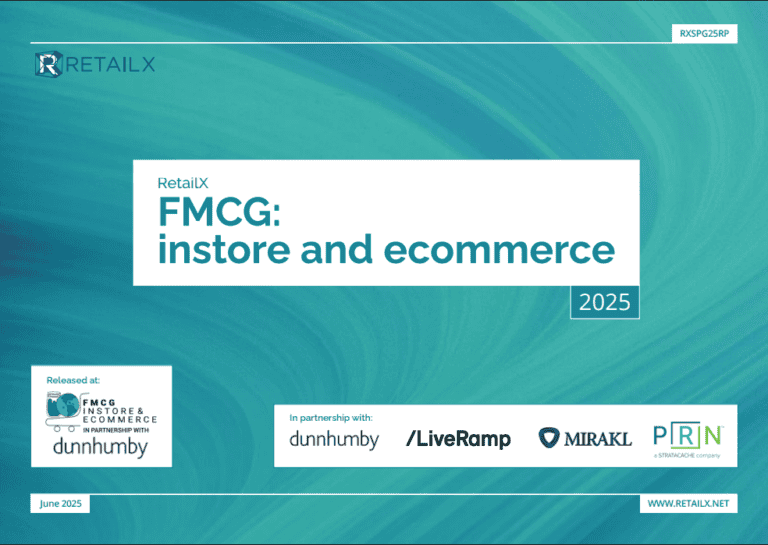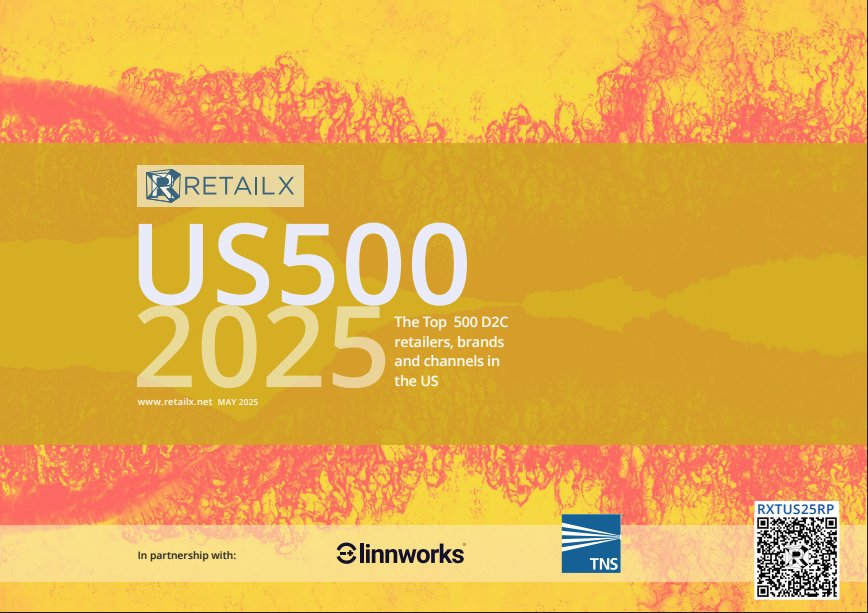Using two mobile devices – an iPhone 5 and a Nokia Lumina 800 Windows 7 – I took a look at both the apps and m-websites of John Lewis to assess their look and feel, layout, content, navigation, usability, payment processing and post sale service. I was looking for what the initial mobile site and app looked like and how quickly they performed. Then once I had searched and located an item I wanted to go on to purchase and was interested to see how easy it was to complete the transaction. Ease of creating an account was also evaluated and the transaction process. Ultimately, was the experience one I would want to repeat again? A review of the mobile site was conducted alongside the app – noting different experiences and approach.
1. First impressions: Score: 4/5
Covering look and feel of brand identity, how it compared to other major retailer’s M-sites and apps and how the mobile sales channels compared to other sales channels – e.g. web / iPad
On both the m-site and app, the creative design was disappointing, neither reflecting the attractive images on the website, with little use of colour, sparse use of attractive product images on the home page and menu pages, with predominant use of grey, which in a design is not that exciting – and when looking at the app home page, it reminded me of the error screen on an iPad when you can’t connect your browser using Safari. There was also no carousel at the top of the m-site, a quick way of generating initial interest, say promoting 3 or 4 interesting offers, perhaps with seasonality. Tesco on its m-site use an image driven menu, which is far more interesting. Debenhams uses a carousel promoting offers and use a red coloured tab at the foot of the menu to draw your attention to Offers.
Home page layout and menu
Mobile site: Unattractive, featuring a large green banner saying “Price Match” in green then search box, then long form list of categories, with confusingly worded “Price Match – shop now>” This seemed to be offering just discounts from 20% to 25% on “Price Match today”, or the offers were generally available with no time limit.
App: Bland, with hardly any use of colour, featuring black and white and grey icons, against a grey backdrop. The John Lewis logo offered the only colour, in green and there were no colourful images on the menu page.
See examples below of home page for Mobile Web and the App.
iOS app front page
Mobile Web front page
Speed of page uploads with WiFi and 3G
Good on both.
Registration and a/c set up
Straight forward – email and password
2. Search & navigation: Score 4/5
Menu structure
On both the m-site and app, ordering in menus seemed strangely ordered. If you clicked on “Christmas”, then the top of the sub menu was “Christmas Delivery”, rather than offering you “Highlights” first. The site did not offer attractive graphic images in the menus, instead there were bland pages, featuring lines of text in sections, with long lists.
In a drop down menu, one of the first words presented in the drop down was the word “Relevance” or the word “Default”, which when you clicked on them, presented a range of other search criteria. These main words at the head of menus were confusing and not very user-friendly.
Category layouts
Again, these were not very attractive, featuring long text lists to select from rather than shorter category listings, with perhaps a sub menu under them.
App: Men’s section
App: Promoting search by keyword , code or department
How products are found – Journey from menu to product selection?
You could choose from a number of criteria – Popularity, Relevance, Price (Highest / Lowest) Alphabetically, (A>Z and Z>A), Newness, Customer Rating.
Can you look for items before registering ?
Yes.
Usability – on mobile web – rendering
Not good as it did not even recognise my device! Selecting options on the m-site and entering details to purchase, was difficult in portrait mode on a Nokia Lumina W7, as you could not re-size by opening up, a potential issue for any “fat fingered” shoppers.
Can you scan in bar codes?
Not using mobile web site, but possible on app
See your history of viewed items?
Yes.
Is there a store finder ? Is geo look up offered or post code entry? Maps / store details / opening hours etc.?
Offered on both the m-site and App, with geo look up on the App only. The M-site required you to enter the post code to find your nearest store or select from a long list. Full store details and directions, with click to call from the app. This was very good on app, as you would expect as it can be more feature rich.
App: Store locator with mapping, directions, contacts etc.
Does the company cross promote the app or desk top full site on mobile web?
Desktop site was promoted from the m-site, but the app was not promoted through the m-site, perhaps as it was set up by a different company.
3. Categories and products on offer: Score: 4/5
Menu & Layout
Display of selected stream of products by category, “offers” appeared last on list and yet that might be what customers are interested in first. “Offers” appears differently on some other sites, at the top on a carousel or at the bottom with a red button as with Debenhams.
Then individual item product pages seen, displaying sizing options, stock availability, images , with detailed customer reviews and star rating, if they were available.
Seasonal & offers covered?
Yes, top of menu with suggestions – “Gifts for him / gifts for her.”
Could you add items to a wish list?
Yes.
App: Men’s product line up, with search criteria above
M-site: Trees promoting reviews available and star rating
Can you enlarge product shots?
Not on the m-site – and the product shots were smaller than seen on other sites such as Debenhams.
4. Payment process & check out: Score 4 / 5
Easy to follow ?
Yes, need user name and password. Promoted comfortingly as John Lewis Secure Check Out, giving customer assurance of payment security.
Progress bar shown on payment pages – from delivery to payment, then receipt.
How quick and easy are the forms to fill in?
Not easy in portrait mode on Nokia Lumina with fat fingers.
Do you have to have an account already – or can you go straight to view items?
Could go straight to view.
Do they offer address look up from postcode to speed up payment and improve data accuracy?
Yes.
How clearly are delivery options shown and what are they?
Three options are presented: from name your day /Saturday at £6 extra, to £3 for within 5 days, to free for reserve and collect in store.
Telephone help options if you get stuck?
Yes, displayed clearly on all payment pages.
Range of cards accepted ?
Good range – Visa, Mastercard, Maestro, Delta, Solo, partnership Card, John Lewis Card or Waitrose Card, AMEXP, Paypal.
Vouchers and promotional codes accepted?
Yes, both.
How are repeat visits and purchases handled?
Just have to confirm you are using a card previously used or enter new card details.
- Post purchase: Score 4/5
Order tracking post purchase
Yes – good.
Confirmation of order by email and see it in “My Orders” ?
Confirmation email sent and record updated under “My Orders”.
Review your account settings
Yes, fine and manageable
Rate this site / feed back sought?
Yes. Under Feedback, it said that the mobile site was built by Usablenet – but it told me I was using an Apple iPhone when I was actually on a Nokia Lumina W7. Using site “Made possible by Usablenet’s transformative technology platform – which detects a user’s specific device and dynamically optimises…” Sadly this appeared not to be the case.
Share purchases with friends socially?
This was not seen for social networks on the mobile site, but you could share by email. Other sites like Debenhams take you to their official Facebook page or Twitter feeds.
Returning customer
Welcomed you back by name
Good experience – would you repeat visit?
Disappointing visual experience for a major store on -site and App, especially given that online it is a much better experience creatively. I would go to other mobile offerings like the Debenhams m-site, in preference, which was more welcoming and more engaging, with a more visually stimulating site.
Conclusion: Overall score: 20/25
For a major flag ship retail brand with a much admired web presence, the John Lewis mobile site and app both failed to live up to the promise – not particularly due to functionality or user journey, but mainly due to the creative execution and that more could have been done with presentation of the home pages and category menus. User experience could certainly have been enhanced. There were places where the user journey could have been made clearer without having to click on a button to find out what a word meant – examples – using words like “Default” and “Relevance” in search.
To have a category page with no visuals on at all is off putting for consumers. Having a bold, static large banner on the m-site home page or four grey options with icons on the App menu to chose from is a wasted opportunity to engage shoppers from the outset. The app, which you would expect to be a richer experience, was creatively dull and was not a fun browsing and buying experience.
Both the m-site and App were not market leading exponents when looking at other similar competitor offerings in the sector and seemed to be based on a template approach, rather than offering an engaging, rich experience for mobile shoppers. Overall, the mobile channel works functionally well for first time users and repeat customers but could just do with finessing in a few areas, particularly creative look and a few small areas of navigation.
Adam Maxted, Square Media Consultancy