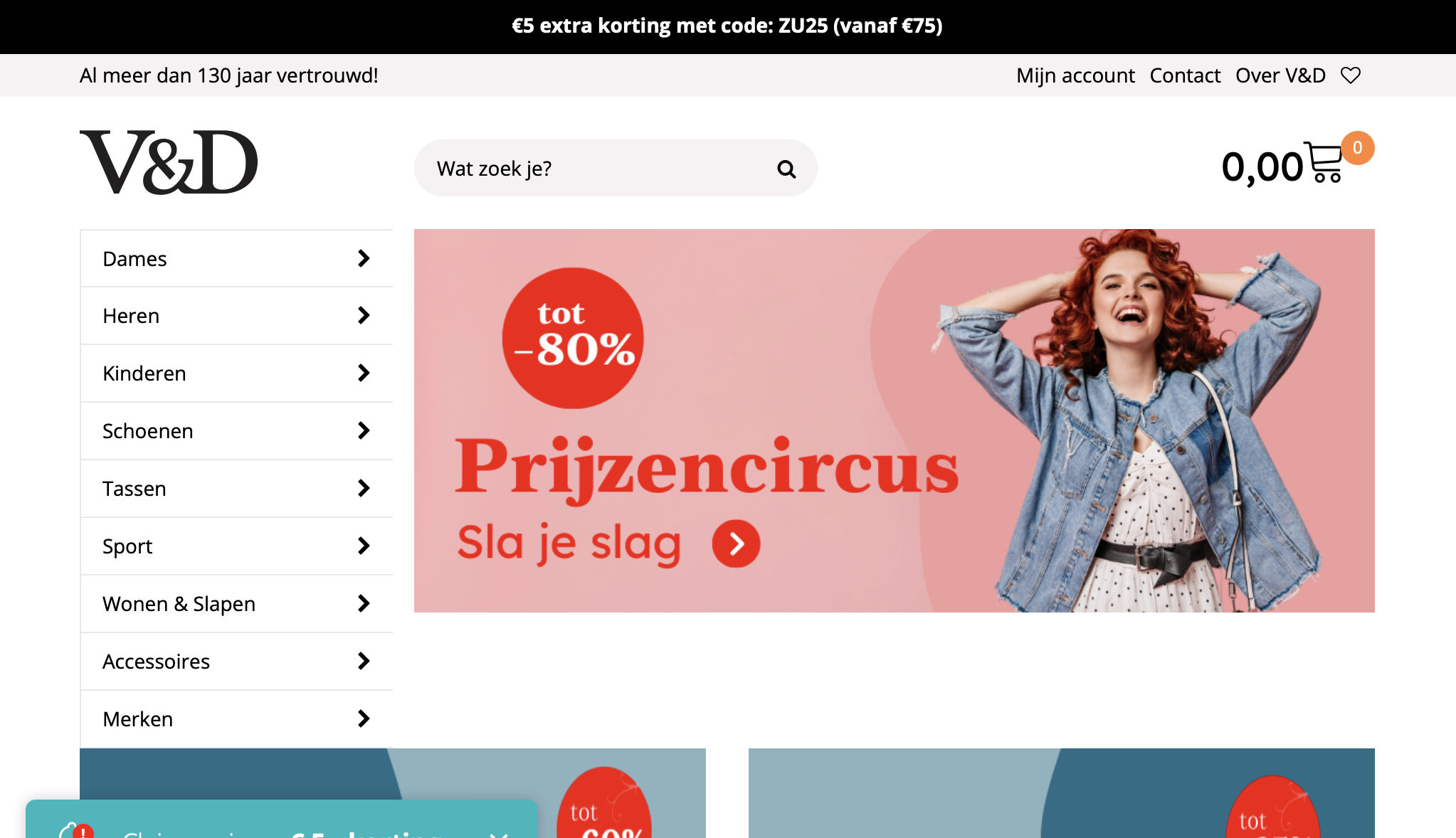As customers and retailers look across all touchpoints rather than siloed channels, so IR retailer reviews look at the entire retailer’s eco-system of website, mobile, the use of digital in store and their overall strategy. This issue our reviewers examine Google Play .
RETAIL STRATEGY 15/25
Emma Robertson, Managing Director, Transform
There is an in-built catch22 in the digital world, powered by the entrepreneurial, rule breaking, often morally vocal digital start-up culture. To survive they must be commercially successful and grow – and yet with growth and success come the trappings of big business that challenge the very culture they have been founded on. Facebook [irdx VFAC] experienced this most publically with the IPO, when the views of shareholders caused the founder to write an open letter berating their lack of vision and understanding of what Facebook is – failing to understand that for most of those commentators Facebook is an investment, and the most important vision relates to market share, growth projections and return on investment.
Google is arguably further along on this journey – having become overtly commercial and competitive, and playing down the anti-Microsoft “don’t be evil” catchphrase a while ago. However, they are no less vulnerable to the tensions of commercial and cultural sustainability. At the 2013 Google Developer conference, Larry Page bemoaned the press rhetoric of aggressive competition and the refrain of “Google vs …X” stating that Google should be developing things which don’t exist.
Which brings us to Google Play – Google’s ambitious eco-system offering purchasing and streaming of digital media, a library and administration function for cross-device access and a store to purchase Google related hardware. From the “Google vs …” perspective the competitive list is impressive – Apple iTunes , Spotify , Pandora [irdx RPAN] and Amazon [irdx RAZC] . Although Google Play has a lot to recommend it, it is by no-means creating something which does not exist.
Google Play has grown in-parallel with the growth of Android as a dominant operating system across mobile and tablet devices. In 2012, it overtook Apple in terms of the number of app downloads and is predicted to take more revenue by 2016 (Strategy Analytics). Google Play is interesting strategically for 3 reasons – and an astute move on Google’s part to attempt to take a leading and dominant share of a market which is continually changing.
Firstly, the “what it does” is extensive, and combines the capabilities of all of the “vs” list in a single place. Google Play started life as Android Market, but was rebranded in 2012 as part of the move to evolve from an app platform into a media eco system. As had been learnt by Nokia and other handset providers, the link between hardware, software and media that Apple established with the creation of iTunes was a hard one to break once established – and so creating a similar destination was essential for Google to complete in the mobile operating system world of “Android vs…”.
Perhaps most interestingly in this mix, Google includes a store for purchasing physical devices including Nexus handsets, Android watches or Google Glasses – stepping into Amazon territory as much as Apple. Unfortunately the execution of the experience still leaves a lot to be desired, and from a user experience perspective the interface is more product-centred than customer-centred.
Secondly the “how it does it” is differentiating from a number of angles. At a basic level Google Play gives its customers more – with a higher bitrate of 320/kbs and up to 20,000 songs worth of free cloud storage, vs 250 songs from Amazon and a fee based model for Apple. Combined with the move to offering both a download and streaming service, Google is responding to the way music consumption habits continue to evolve. The move away from physical to digital music has not yet settled, with the growth of streaming indicating a trend towards choice, filtering and personalisation – all things which Google’s heritage as the dominant search engine make it well placed to exploit.
Finally and perhaps most significantly, Google Play is putting itself front and centre of the next competitive battleground for market share – the customer’s own digital eco-system. The growth of the Internet of Things as a concept and reality plays well to Larry Page’s vision of inventing things which do not exist yet. In media terms, the conversation is moving to owning the entertainment experience in a device agnostic world. Both of these markets will be built from a customer eco-system where the concept of ownership becomes secondary to access, and the glue that holds the experience together will be critical to both the customer and the media creators. Through taking the Google open access approach to Google Play, the platform is making itself an obvious alternative to Apple, enabling customers to back up their full iTunes library for no charge – although touted as a duplicate and a back-up, it is a baby step towards a new operating system for many. By locking down its software & hardware Apple is closing down its market whilst Google opens up – ironically mirroring how Microsoft [irdx RMSF] won the battle for computer operating systems all those years ago.
Although Google Play may not be inventing anything new, in the commercial world of market share and continuous growth, it is a critical strategic play for Google.
Scoring
The simple scoring from Transform is based on whether or not five services are offered by the retailer in the UK with a score of 0 for no and 5 for yes. On this basis, Google Play scores 15/25.
Collection in-store: No
Mobile app: Yes
Mobile web: Yes
iPad app: Yes
In-store tech: No

WEB EFFECTIVENESS 17/25
Alan Blackwood, User Experience Consultant, User Vision
Although not the only App Store option available to Android users, the Google Play store is the main digital distribution channel for the platform and the main rival in terms of revenue to Apple’s iTunes store.
According to recent analysis, by Radio Free Mobile analyst Richard Windsor, Google Play’s mobile app revenue will outstrip iTunes’ by 2018. Average revenue per user on the Android platform is around 25% of that on Apple’s iOS but Android’s 80%+ handset market share means that sheer volume of users will push its total app revenue above Apple’s.
Unlike Apple’s ‘mobile and desktop application only’ approach, there is a fully functional web version of Google’s store. So how does the online shopping experience stack up? And what can Google do here to better sell the proposition to Android users of extending handset functionality by spending more time and money in its app store?
First impressions
The homepage presents clear routes to further item detail. Under appropriate category titles, each app, movie or other item is given its own ‘card’ with the expected detail of a small graphic, the item’s and developer’s/author’s/artist’s names and the price.
How much?
However, Google has recently taken the decision, motivated by a request from the European Commission, to stop labelling apps that feature in-app purchases (IAPs) as ‘Free’. Confusingly, free apps on Google Play that do not include IAPs are now no longer labelled as ‘Free’ either.
The upshot is that the majority of apps are listed with no price information at all, meaning that there is still no quick means for a time-pressured parent, for example, to quickly distinguish between ‘Free’ and ‘Includes IAPs’ without clicking into each item’s product page.

Image: Mystery pricing
Only when you get to the product page is an explicit text description included: ‘Offers in-app purchases.’ underneath the ‘Install’ and ‘Add to Wishlist’ calls to action. This is not accompanied by bold formatting or a recognisable icon though, limiting the likelihood of it being noticed by someone quickly scanning the page.
Search
Search works well if you already have a good idea of what you are looking for with predictive auto-complete making useful suggestions as you type.
However, the only options for filtering results are by Store section (Music, Books, etc.) and by Price. Again the Price filter options are interesting in light of the EU intervention as the two choices presented are: ‘Free’ and ‘Paid’. Including an ‘In-app purchases’ option here would go further to aid transparency in this regard.

Image: Low-key In-App Purchase notification
Browsing the site
The navigation panel on the left of the homepage neatly delineates the main sections in the Store. Bold colours, clear text labelling and easily recognised icons capture your attention and provide obvious starting points to navigate to the main sections of the site.
Once you make a selection, Google employs a somewhat unconventional approach as all primary options are replaced by an often very short list of secondary options specific to the current section of the site.

Image: Where did all of my options go?
This is a somewhat puzzling design decision as ample vertical and horizontal space appears to be available to accommodate a more familiar expanding navigation system. This would also offer the twin benefits of a persistent reminder of the other sections contained in the site and more direct access to them.
This approach also introduces an extra hurdle for screen reader users who will be forced to tab to the page body via all of the secondary navigation options each time they move to a new page.
Other navigation-related accessibility issues are present when moving through category index pages. Not only do the descriptions used for some item links give insufficient indication of context (for example, the ‘See more’ action buttons) but the image for each app store ‘card’ is set to be hidden from screen readers meaning that these users will be operating with a reduced set of information when browsing these pages.
Completing a purchase
Unless you are logged in and have activated Google Wallet, there is no way of completing the purchase process. This is slightly more restrictive than the iTunes Store which allows you to associate a credit card with an account but may in fact be a preferable approach to those at the more paranoid end of the security consciousness spectrum.
Conclusion
Browsing the Google Play store can be a frustrating experience. You are quickly given the impression of a large amount of content across many categories. However, unless you already have a good idea of what you are looking for, tracking down something interesting can involve a surprising amount of effort.
Serendipity can be a powerful selling tool as Amazon’s cross-selling efforts demonstrate – maybe Google should be putting temptation more firmly in the path of its potential customers by making it easier to stumble across hidden gems within its store.
Ratings (out of 5):
Navigation and IA: 2.5
Product Page & Merchandising: 3.5
Persuasion and Trust: 3.0
Checkout/Bookings: 4.0
Accessibility: 4.0
Total: 17/25
MOBILE 18/25
Rob Thurner, Managing Partner, Burn the Sky
First Impressions 4/5
My expectations were sky high when I was asked to review the Google Play mobile site – this is Google after all – but I did question how it would perform on non-Android devices. I wasn’t disappointed. Whether you’re using iOS, Android or Windows, the site is well designed, delivers excellent functionality and renders quickly. It’s visually appealing, featuring large icons for the full product range, contains extensive product info and reviews, and is very easy to navigate.
Areas to improve
Conspicuous by its absence is a shortcut button taking me back to the top of the screen. Repeatedly I had to scroll all the way back to the top of the page to access the navigation bar having browsed down through a category, which wasted time. Displaying a back button on every page would add significantly to the user experience.
Search and Navigation 3/5
No surprises that the site is dead easy to find – through both natural search and PPC ads. I wonder how much Google bid for the keywords ‘Bestselling apps’, ‘Hunger Games’ etc etc.
When you’re at the top of the screen, the menu bar is easy to use. I like the left & right swipe navigation button – revealed by tapping the menu icon on the header bar – to access the main product categories. Searching for products is a simple process – especially if you know exactly what you’re looking for. As you’d expect, Google offers a personalised service ‘My wishlist’, ‘My Orders’, ‘Settings’ and ‘Redeem’ icons displayed prominently on the main navigation.
Areas to improve
When I was searching for a specific television program I spotted a slight flaw that needs fixing. I typed ‘Grey’s Anatomy’ into the search bar but because the TV programs are in the same category as Films the item that came up first in the search results was a film completely irrelevant to what I had searched for. It would be more logical if the most relevant search results were listed first rather than displaying films above TV programs. Are there commercial issues at play here?
It is always useful when searching for products when a site provides suggested search results so you don’t have to type the whole title of what you are looking for – particularly important on mobile – and a feature pioneered by Google. On the Google Play site, when I was searching for a particular season of a TV program it came up as a suggestion before I had finished typing. Great. But when I clicked on it, I was redirected to a page saying the product was not available. I found this frustrating – it doesn’t make sense to suggest searching for a product which is not in stock.
Categories and products 4/5
For a site with such large amount of products to purchase it is surprisingly minimalistic and simple which is a really attractive feature.
The products are divided between 6 main categories ranging from songs to books to wearable devices – which get star billing. Within each category, the products are displayed with large images, and text is kept to a minimum. Only the vital information is displayed – product name, price and rating. Less is more. I can then click on the product for extensive information – for example, a movie trailer, a book synopsis, details about the cast, reviews: there was so much information which really helped when deciding which film or book to purchase.
The categories are broken up into sub categories such as What’s Trending and Recommended for you, which is really useful when browsing. Some of these categories are really unique to the site, such as Less than 90 minutes to watch a movie. I found these categories great as it made a change from the generic categories and it highlighted some films that I perhaps wouldn’t have found on other sites. The option to buy or rent is clear. ‘Most Popular Books’ and ‘Summer Holiday Reads’ provide an instant reference to what’s trending.
Areas to improve
I think it would be really useful, particularly when browsing for a book, to have a list of the sub categories within a category. The only sub categories currently listed at the top of each category page are New Releases and Top Charts. To find the alternative sub categories currently involves a lot of scrolling.
Payment process & Check out 5/5
Payment was a really quick and easy process on this site. There are multiple payment options. The easiest way is through Google Wallet – linking into your Google account. To set it up, all you need are your card details. Once you’ve entered these to make a purchase, when logged into your account, you don’t have to enter any details; all you have to do is press ‘buy’. Some will question whether additional security should be layered in, to reduce discretionary spend, but on this site it’s not an issue as you are securely signed into your Google account and, let’s face, we’re talking entertainment, and the majority of items available to purchase on this site are priced below £5.
Payment can also be made via PayPal. Initially I felt it strange that Google offers a competing payments platform, but this caters for non credit card owners and those skeptical of Google Wallet. Thanks for making the site inclusive, Google.
The ease and speed of making a payment on this site definitely encourages customers to make a future purchase from Google Play. It’s so easy you don’t really feel like you’re spending money.
Post purchase 2/5
After purchasing a music track, I was sent a mobile optimized email receipt. The email also contained a link to download the Google Play Music app – a nice touch I felt.
Areas to improve
After purchasing the track on my iPhone I was not able to play it. I’m aware that the site is not designed for iOS devices, but it was frustrating that they let me purchase a product that wasn’t compatible with my phone without any warning. In an attempt to listen to my purchased track, I downloaded the Google Play Music App but this was not successful. The account that I had been able to purchase the track from was apparently not a Google Play Music account and so I have still not been able to access it. I am just relieved that I only wasted £0.99!
Overall 18/25
INTERNET RETAILING IN STORE 10/25
Reeta Junankar, Consulting Manager, Javelin Group
The Google Play Store is the online retail hub for all Google’s digital and physical products. As Google has continued to grow its hardware range into smartphones, tablets, Chromebooks, Chromecast and now wearables the role of the store is likely to become increasingly important, as they seek to develop a more joined up customer journey.
As the more recognisable home for digital content for Android customers, the Play Store includes all the personalisation you
Read More
Register for Newsletter
Receive 3 newsletters per week
Gain access to all Top500 research
Personalise your experience on IR.net