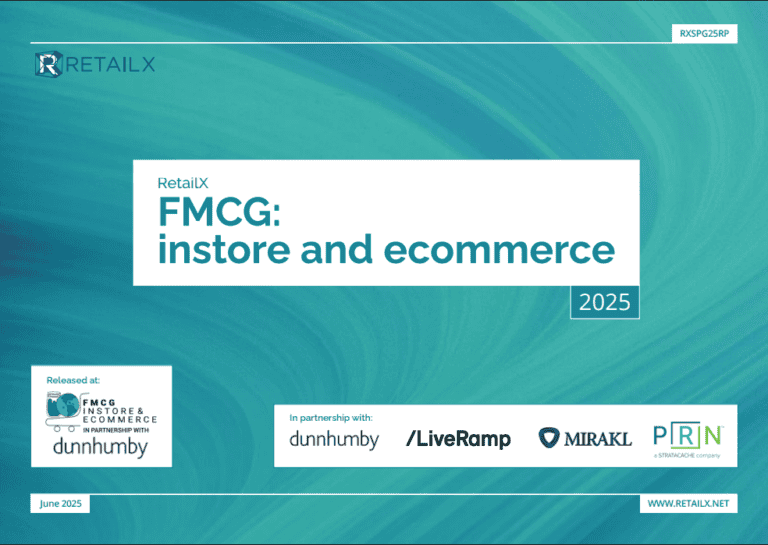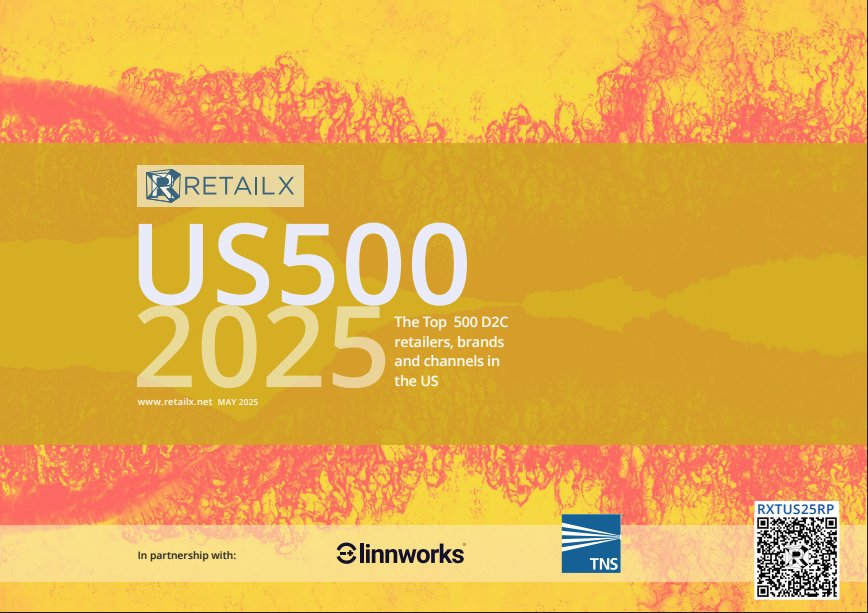by Rob Thurner, managing partner, Burn the Sky
Mobile score: 12/25
First impressions 2/5
When opening the site on my iPhone I can’t help but feel the site is somewhat dated – it certainly falls short on both visual appeal and excitement. That said, the site is functional and practical. With the different categories listed on the homepage, I can click to shop departments quickly, proving a good user experience if you want to find a specific product quickly. Product search is efficient and simple.
Click and collect, a favourite for more and more retailers, displays the click and collect option on the homepage, which should work to drive footfall in-store.
Areas to improve
First impressions are critical – if your homepage disappoints, you will see significant drop off. Boots should improve poor image quality and fuzzy text on the homepage, which users expect. Updating this would dramatically change my initial reaction to the site, and desire to click through to other content.
Another basic essential for high street retailers – the store locator on the homepage – is also missing. This is a worthwhile feature to drive footfall for on-the-go shoppers looking to access store locations quickly. We just don’t want the hassle of typing in postcodes and street names.
Search and navigation 3/5
Searching for products is quick and easy – with departments and categories listed on the home page clicking through to a list of sub headings before accessing the products you want. It’s easy to refine your search and there are a variety of different options to do so.
When searching for products you can also choose what order you would like to view your selected range, from price low to high for example. This is a useful feature and helps you find your desired product quickly.
Areas to improve
Finding products is easy but navigating back to the homepage to make a different search is not that obvious. There is no back button or a back to the top button. This results in a lot of scrolling, which is annoying and may discourage users from continuing to search for products on the site.
Categories and products 3/5
There’s a vast range of products on the Boots site – ranging from cosmetics, to babies clothes to electronic goods. To manage this, products are divided between a variety of clear categories, which when clicked are broken down into further sub categories. This makes it easy to navigate through the site and find products you are looking for efficiently. When shopping in a particular category, relevant product offers scroll along the top of the screen – a smart way to promote special offers and for shoppers to add to basket.
Areas to improve
When clicking to see further product information on a specific item, the image of the product is of poor quality. The clarity is very poor: you can’t really see what products look like. I think Boots can get away with this for regular product purchases, but needs to invest in decent photography for the less regular products – which are most likely the higher value product ranges.
Payment process and check out 2/5
The payment process is straightforward and simple. There is no guest check out which means you have to register on the site which is a barrier. That said, the registration process is easy, and we all understand the value in capturing shopper registration data.
When I added an item to the basket there wasn’t a pop up giving me the option to be directed straight to the check out area, which is something I find useful when shopping on a mobile. However on the Boots site this isn’t necessarily a problem as the basket symbol, now with a ‘1’ on it for the item I have added to my basket, is clearly visible when I add it to the basket, to avoid accidentally adding the same value twice. Clicking on the basket gives you the option to go the checkout.
Areas to improve
As I was checking out I tried to sign up to the Boots Advantage card. I was redirected to a separate site which is not yet mobile optimized and removed everything from my basket. After I signed up, I went back to the optimized site and clicked on the options to manage my Advantage points, again I was directed to the non-optimized site. This is a major flaw as it prevents customers making purchases using their Advantage points on the mobile site, which is likely to discourage regular Boots shoppers from transacting on the site from their mobiles. This really is alarming and is sure to damage sales and loyalty from the growing number of mobile shoppers. There is so much potential for Boots to mobilise the Advantage card. Tapping ‘Advantage Card’ into the search box delivers no customer information whatsoever.
Post purchase 2/5
It’s hard to make too much of a judgment at this stage as I have only just placed my order. I entered my mobile number to receive a text message when my order is ready to collect, which is a useful feature.
Areas to improve
After placing an order from my phone I was surprised that the confirmation email was not mobile optimised. Optimising this email would be a nice touch to complete the mobile customer journey.