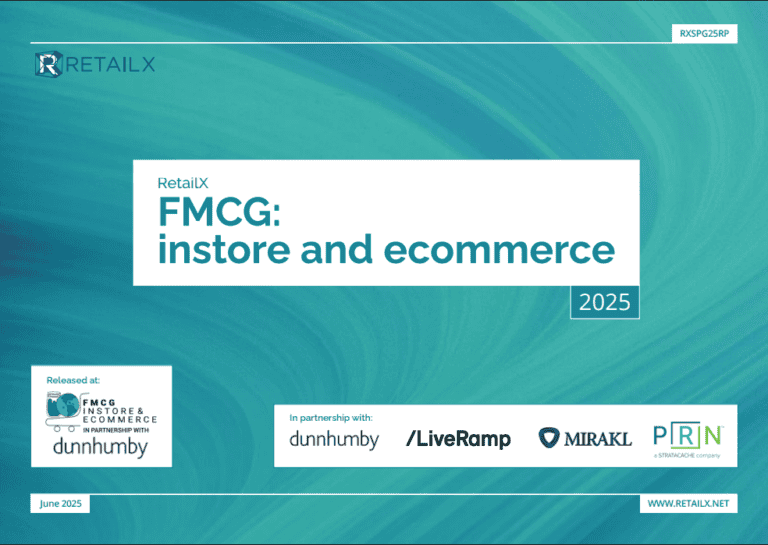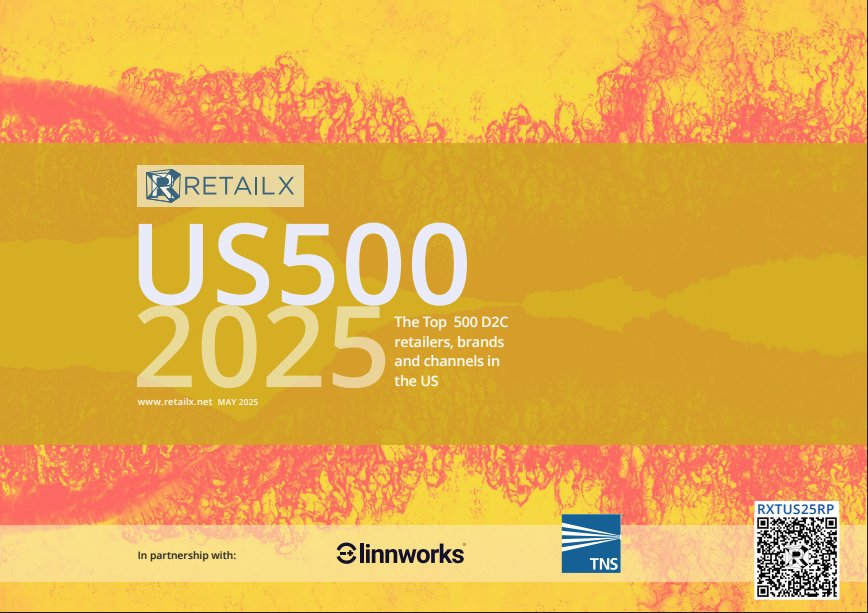As customers and retailers look across all touchpoints rather than siloed channels, so our retailer reviews look at the entire retailer’s eco-system of website, mobile, the use of digital in store and their overall strategy. InternetRetailing’s regular reviewers examine Selfridges.
RETAIL STRATEGY: 15/25
Joe Tarragano, director, Transform
I love Selfridges. As its website declares: “It’s shopping, but not as you know it. With world-class dining, one-of-a-kind experiences and the world’s largest shoe department, Selfridges London offers a truly extraordinary experience.” And as someone who works just five minutes away, it’s my shopping experience destination of choice. Selfridges’ deputy chairman, Alannah Weston, famously declared: “I like to think we’re in the entertainment business as much as the retail business.” Its challenge then is how does it deliver on that in an increasingly omnichannel world, for shoppers beyond those in London’s zone 1?
The Selfridges’ online dress range showcases its positioning instantly. Its high-end fashion credentials worn on the sleeves of the 1,600 dresses its website carries, and where the value of the 60 dresses shown on the first results page totals almost £100,000. But how relevant is that to most consumers, or does that not matter in its strategy? Does its nearly-invisible search bar reflect how Selfridges is about browsing beautiful products, being inspired by its Wonder Room and Food Hall, and not about the dirty transactional end of shopping? Looking a little deeper, we see that for size 12 women with only £300 to spend online, the number of available dresses is 197. It’s a fraction of the total, and in general there is a way to go before Selfridges can bring its full offering online. Nonetheless, it’s a wonderful assortment to inspire most shoppers, and it’s this emphasis on a fabulous and inspirational range that is at the heart of Selfridges’ retail strategy. Its new website’s feel is well aligned with its luxury focus, using design, visuals and content to attempt to match the in-store feel of a retailer that understands theatre.
In the more commoditisable products such as consumer electronics, it’s some way off the prices charged by competitors whose online pricepoints are becoming ever more aligned. A brand-led experiential retailer it may be, but no amount of great marketing permits it to ignore the price sensitive showrooming customer.
In its delivery promise Selfridges also exhibits a certain arrogance, offering a fulfilment proposition that is lagging increasingly far behind the big department store chains. Cut-offs amongst competitors include midnight for next day collection in store (nationwide), and delivery fees are trending to free. So a £4.95 standard delivery charge for a five day commitment is not only becoming unpalatable to mainstream UK consumers, but providing substantial revenues that at some point will need replacing.
Its returns policy is at least thoughtful, both in terms of offer and in the way its tone of voice nicely demonstrates how omnichannel is about making the brand feel consistent across channels. Selfridges offers “Complimentary returns”, rather than just free returns. On the actual refund though, competitors again leave it behind – Amazon now refunds some customers at point of click, Selfridges does so 5 days after receipt of returned goods. And this re-emphasises that the heart of its strategy is based around store experiences and great product rather than an omnichannel experience. For many retailers, a truly successful retail strategy is increasingly focused on how to develop omnichannel customers, those individuals whose baskets and profitably far exceed the mono-channel consumer. With just four stores, Selfridges may be challenged to exploit the benefits of click & collect without partnering, though brand fit with a Collect+ or even a Doddle will surely be an issue it would raise. But for a retailer like Selfridges, hiring even more Mandarin or Arabic speaking staff in order to improve the customer experience for overseas customers is perhaps more important than developing its UK fulfilment propositions, noting that more than 25% of its website traffic is from overseas.
Selfridges’ retail strategy becomes clear in the areas where it chooses to break from the accepted rules, eschewing transactionally focused digital offerings, losing ground on price, deferring the race for fulfilment supremacy and click & collect ubiquity. But most tellingly, while each of the major department stores has an ‘offers’ (read: deep discount) link as its website’s right most menu option, Selfridges doesn’t. This key merchandising spot instead proudly invites the Selfridges customer to click on “Inspiration”.
Scoring
The simple scoring from Transform is based on whether or not five services are offered by the retailer in the UK with a score of 0 for no and 5 for yes. On this basis, Selfridges scores 15/25.
Collection in-store: Yes
Mobile app: No
Mobile web: Yes
iPad app: No
In-store tech: Yes
WEB EFFECTIVENESS: 14/25
Ed Chandler, senior user experience consultant, User Vision
The touch first design ethos pays dividends on the homepage when viewing on a touchscreen. However, as the customer moves through the site, the experience is less compelling, with ambiguous ‘quick look icons’ and a lack of a ‘view all’ (product category pages) followed by additional scroll bars and disjointed information (such as the size guide) on the individual product pages. The account management and checkout need to be streamlined as multiple page loads slow the interaction down.
First impressions
The homepage “touch first” ethos pays dividends when moving through content on a tablet or phone. Whilst the imagery dominates the page, it is to the site’s advantage as vertical movement lends itself perfectly to touchscreen experiences moving through the different images with ease. Such a layout focuses the customer to navigate through the primary navigation.
Key messages highlighting delivery and click & collect services are all clearly visible to promote confidence and trust.
Selfridges have decided not to implement a simple “sign on and carry on functionality” as signing in means being transported to the account page. As such this makes the journey more cumbersome if you sign in when you get to the site rather than at the point of sale.
The account management side and sign up welcome email is a lot less visually appealing. It can be described as functional at best, especially as the left hand tabs force a new page load rather than just refreshing the main part of the screen – making this area rather slow and uninspiring.
In terms of accessibility of the site, it would currently fail a web accessibility audit from an initial check. Issues with alt tags and form labels were present. On touchscreens, VoiceOver (from Apple) finds lots of hidden content on the homepage making it very difficult to navigate and use the site on a touchscreen device.
Navigation
The primary navigation is well thought through and clear. After selecting one of the menu options, the customer is presented with a range of options broken down into sections. This takes a few moments to scan though, but the use of headings make it easy to navigate.
Product pages and checkout
Product pages are fairly standard with the usual filtering options (styles, brand colours and size) down the left hand side, sorting options and the option to view the number of products on the page (across the top). However, these options are lost as the customer scrolls down the page. In comparison, Harvey Nichols have provided a filter and sort across the top, which drops down on click (or press) and follows the user as they scroll down the page. This works much better as it is less intrusive and means it is available no matter how far down the page the customer goes.
The lack of a “view all” products is missed, especially for touchscreens which excel at the vertical movement to reduce page reloads (you can only see 60 or 180 products on one page).
The option to have a “quick look” at the product is available but the magnifying glass icon with a plus sign used to do this lends itself to “zoom” rather than a quick look.
On the desktop, hovering over a product with the mouse shows another view of the item but this is not available on touchscreen devices which makes for a less compelling experience and drops that touch first ethos.
Moving to an individual product page, everything looks as it should be although the size guide is a little disjointed from the size selections. When looking at the additional information under the main product images, the “Selfridge says” and “Delivery & Returns” sections have an additional scroll bar. This has the feeling of being unfinished and not-so-luxury.
The checkout process needs to be streamlined as there are multiple pages to go through in order to complete the transaction. This is nowhere more evident than on the delivery pages as the second page has 90% repeated content on it. The additional page load just to get to this information slows down the customer and realistically this information should be incorporated into a single page view on delivery.
Adding a gift option is only seen if the customer specifically selects that call to action from the delivery options page, which means Selfridges miss an opportunity to upsell and add that luxury feel to their service.
On the final payment page, all the usual information is there to highlight trust in terms of payment security and the option of paying by PayPal to speed up the payment is welcomed.
Ratings (out of 5):
Navigation and IA: 4/5
Product Page & Merchandising: 3/5
Persuasion and Trust: 3/5
Checkout/Bookings: 2/5
Accessibility: 2/5
Total: 14/25
MOBILE: 20/25
Rob Thurner, managing partner, Burner Mobile
The new Selfridges site is a massive improvement on the previous site, built by Usablenet and retired in September. Bringing the design and build in-house requires resource and expertise. There can be no doubt that this has been quick to pay dividends for Selfridges, based on feedback about browsing and sales generated from the new site over Black Friday and Cyber Monday alone.
First Impressions (5/5)
First impressions of the Selfridges mobile site match the iconic retailer’s discreet claim on the homepage footer – “Voted Best Department Store in the World”.
The site doesn’t disappoint. The homepage features 6 eye-catching hero photos on a vertical carousel, which are scrolled manually. Quick and easy. Great photos. Reminds me of the user interface on my favourite app, Flipboard.
First impressions are positive. Selfridges passes my “should I stay or should I go” test based on my first 10 seconds on site. Let’s shop …
Search & Navigation (4/5)
The carousel gives me an exciting range of ideas to get started, rather than a standard list of product categories. ‘The Designer Christmas’ opens a menu of seasonal favourites from the likes of Anya Hindmarch, Alexa Chung and Antonio Berardi.
For each, their top picks can be viewed on a horizontal scroll above a personal comment on their selections, and a ‘Shop the Feature’ button lets me view selected products on a single page. Click on your favourites to reveal a ‘Selfridges Says’ assessment, read the product details and add to the basket. Effectively I have two product reviews to consider before seeking views of other shoppers.
Selfridges makes it really easy to share the products I like via Facebook, Twitter, Pinterest, G+ and Email icons prominently on the section footer.
For those who know exactly what they’re looking for, simply swipe left to right to pull in a standard Shop navigation menu with Christmas, Women, Men … Foodhall etc.
Areas to improve
Carousel scrolls down only – I’d like to scroll up too, but that may be deliberate to get me scrolling through the full menu again. Minor details. Wouldn’t it be great to share the product image via email rather than simply sending a weblink URL?
Products & Categories (4/5)
I have no idea how many hundreds (thousands?) of SKUs this site handles. What’s clever is the way they’re presented, and the numerous ways they can be accessed. At a basic level, for the shoppers needing a little help, the menus for Christmas, Women, Men, Bags, Beauty, Kids, Foodhall and Inspiration make this easy.
The sections and language is spot on for shoppers looking for ideas – note the Inspiration section: “From our take on the season’s standout trends to the new arrivals making us weak at the knees, we’re sharing the things we love here.” This gives me the mobile shopping equivalent to having a personal shopper guide me round the store. Another menu option takes me to Great Gifts For Her, Tom Ford Lips & Boys, All About The Dress, Accessorise All Areas, Get Your Coat.
Further search refinement follows: Sort by bestsellers, newest, price high / price low, then for each product Refine by category, brand, colour, price. And a super elegant UX feature – tap the heart icon on each product to add to Wish list – which I can view at any time with a quick swish from the left side.
Finally, if I’m still undecided, the site offers other search options: You may also like and Recently viewed.
Areas to improve
Not much … if I’m super critical I’d say the video editing could do with some attention. The Masters SHOWstudio in association with Vertu video could be trimmed to 90 seconds from 3 minutes.
And why not add a freeze frame feature allowing shoppers to stop the action, click the product and add to basket. That’s a pretty straightforward metadata tagging job.
Payment process & Check out (3/5)
Talking to one of the mobile payments giants recently I learnt that two thirds of mobile commerce sessions ends with an abandoned basket. This may explain why Selfridges has gone the extra mile to refine the check out part of its new site. This is worth a close look.
Whether you’re a new shopper registering the usual personal details or an existing customer logging in with email and password details, “Your secure checkout” is very clearly navigated with three easy steps – numbered for easy navigation.
Step 1 – Delivery – simply add your delivery address, which offers post code look up and a drop down list where you will find your house. If like me you weren’t too keen on the £4.95 delivery charge, go for click and collect. There you’ll find Selfridges’ easy to order but equally steep gift wrap service with a personalised message.
Step 2 – Payment – quick and easy payment options. I see the usual suspects – Visa, Mastercard, PayPal listed. Amex conspicuously absent, but it turns out I can pay with Amex on the following card data capture page.
Step 3 – Order confirmation – again, quick and easy.
Areas to improve
But …. I should admit that I had a problem here on my first attempt with a screen freeze which prevented me entering my delivery address, and later entering my credit card details. I can’t be sure if this was my iPhone (unlikely), my connection or the site. Gave me a reason to call HQ and get a very helpful customer support – the problem didn’t recur.
Post purchase (4/5)
Bit of fun here … the order confirmation email opens with “You fell for something extraordinary at Selfridges.com – and now you have an order confirmation number to prove it …” This would be a tad risky for a less trusted retailer (sounds like I’ve just been conned!) but I’m confident I won’t be disappointed with my wife’s Christmas present when I pick it up from 400 Oxford Street tomorrow.
Just in case I’m struggling to find it, the clickable map will take me there.
Email confirmation is immediate, mobile optimised, black and white with colour pics of the products I ordered. The email includes a link to go to my account now, which is a welcome and time saving short cut.
Areas to improve
None. Hope my missus is happy on Dec 25th.
INTERNET RETAILING IN STORE: 9/25
Reeta McGinn, consulting manager, Javelin Group
Digital in store at Selfridges is focused around providing time-limited innovative and exciting micro customer experiences. Pockets of digital are scattered within the different departments of the store enhancing the products and providing theatre to really engage customers.
For example, an interactive ‘denim studio’ area which contains a large table top interactive screen that provides information on which jean styles will suit a specific body shape. Customers can browse the range of jeans and also post to Facebook direct from the device. Currently Selfridges is running a digitally enabled concierge service for Christmas shopping called ‘Elfridges’ in which customers can make an appointment to shop for gifts with an iPad enabled sales assistant from a comfortable seating area within the store. The purchases are then picked and gift-wrapped for the customer to collect in-store shortly after ordering or have them delivered directly to their home.
Digital screens stream catwalks in the fashion and beauty departments as is now the standard practice for luxury brands; and other in-store digital gadgets provide access to novel interactive personalised products – customised Nutella jars and marshmallows printed with photos to name a few initiatives.
Selfridges has recently invested heavily in a new website and could do a lot more to integrate it and its content with their store environment to drive more of a long-term omnichannel experience. The whole store is enabled with Wi-Fi, which customers need to sign up for by providing their email address (which then automatically signs you up to the Selfridges newsletter – a good way to build a mailing list for remarketing opportunities) but this is not supported by a Selfridges mobile app or any mobile interaction in store, a missed opportunity to integrate digital and physical channels and further engage their highly mobile, international customer base.
OVERALL SCORE: 58/100